4147 North High Street
Columbus, OH 43214
To DVD, or Not to DVD? That is the Question....
Okay, Shakespeare I am not. But these days, this is the most commonly asked question by customers. And the answer is not as complicated as it may seem.
First, when you digitize your stuff, you have several choices for the media to put it on, and you can pick more than one. Each has its advantages and disadvantages. Here they are:
DVDs: Pros- 1. Still the cheapest and most permanent form of digital storage. but be careful. Cheap discs don’t last long. The discs we buy are supposed to last 50 to 100 years. I hope they do, because we pay a premium price for them. 2. Still the most enjoyable viewing experience for a family. At least if you have a DVD player. Pop the DVD into your player, sit back on a couch with your kids, and play. We design great menus for your DVDs, so going from one scene to another is easy. 3. Easy and familiar to use, especially for us old folks. 4. They make nice looking presents. We design really special labels, using photos from the video we capture. They will be recognized as family heirlooms. Guaranteed to bring smiles, tears or both. 4. Don’t have to worry about anything that sounds too techie. Cons: 1. Hard to copy and thus hard to share. You are limited to the copies you order, unless you have good software and some techie ability to facilitate copying. For the same reasons, you cannot easily edit DVDs. So, if you want to take out a 15 second clip to post onto Instagram or Facebook, you need to convert it to a different format.
USB Drives : (Also known as Flash or Jump Drives) Pros : 1. Portable 2. Hard to break or damage. 3. Easy to transfer or copy media from one computer to another, although this depends on the USB drive’s transfer speed. We recommend that you always use one that is identified as USB 3.0 if you are using it for video; otherwise it will take forever. Cons: 1. Easy to lose. 2. Hard to apply an exterior label. How many old USB drives do you have in your junk drawer these days? 3. For these reasons, also makes a fairly unspectacular gift, especially for us old folks.
External Hard Drives: First, a preface: For external hard drives you have two choices, Optical or Solid State. The advantage of an optical drive (HDD) is that they are relatively inexpensive and you get tons of storage space. The downside is that optical drives have moving parts and if you drop one, you can break it with catastrophic results. You will lose all your stuff. Solid state drives (SSD) have less storage space but are much more difficult to damage. the downside is that they cost 2 to 3 times more than an optical drive.
This having been said, here are the pros and cons of external hard drives. Pros: 1. Media stored on external hard drives is easy to share, copy and transfer to a computer to edit. 2. You will (usually) have plenty of extra digital storage space to continue to store family memories captured on your phone or shared by other family members via email or social media. Cons: 1: You can make stupid mistakes. Like cutting and pasting a video file from your hard drive to your computer, when you meant to copy and paste, discovering only after you have edited the file that you lost the original file. 2. Someone else (child, sibling, friend) can make a stupid mistake and accidentally delete a folder containing family memories. And in one unfortunate circumstance, we know of an angry spouse intentionally deleting a bunch of stuff off a hard drive.
The Bottom Line: Choose the media types that best suit your needs, but think about the future as well as the present. Our staff at Familyography can walk you through all of your options and show you how they are used (don't count of the kid at Walgreen’s to do this). Our intent is that whatever choices you make, they are based on solid information and understanding. So to DVD or to not DVD? Let us help you choose wisely.
CLEVELAND AREA
HOURS
- Mon - Thu
- -
- Friday
- -
- Saturday
- -
- Sunday
- Closed

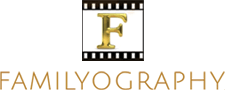

Share On: